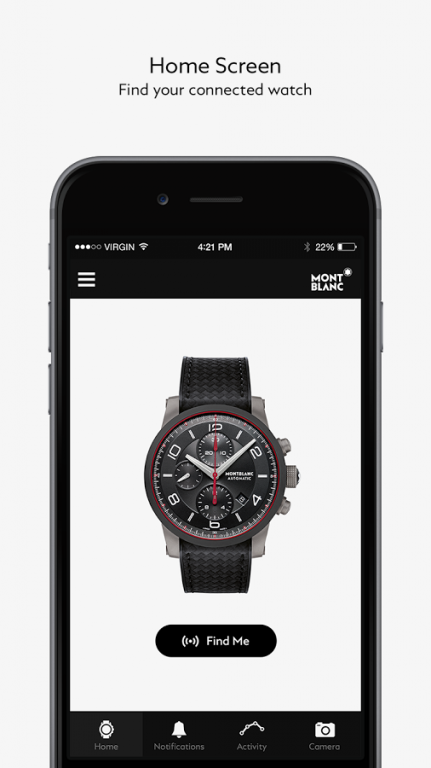Montblanc e-Strap
Free Version
Publisher Description
The Montblanc TimeWalker Urban Speed e-Strap combines wearable technology with fine watchmaking. For the first time, you can wear a mechanical timepiece with useful digital functions.
This application is your companion for connecting both worlds. Using Bluetooth low energy, your smartphone will connect with the e-Strap device on the wrist. The e-Strap can be set up within the app and the activity tracker provides metrics of your fitness activity.
The digital functions in detail:
Smart notifications provide you with alerts of incoming communication without the need to pull out your smartphone. You can preview e-mails by topic, read text messages, see incoming calls, status updates from social media feeds and reminders of upcoming calendar events.
The activity tracker is a simple tool for monitoring your physical activity over time. It keeps track of your personal daily goals. It measures the number of steps, calories burnt and distance covered. The progress per week and month is stored locally in the app, providing you with full control over your data. The e-Strap reminds you to stay active via unobtrusive vibration alerts and shows daily progress at a glance.
The remote controls are used to control the smartphone via the e-Strap. The camera remote enables you to take smartphone pictures by triggering the shutter with a tap on the e-Strap. This allows easier and better selfies and group shots. Playing, pausing, and skipping music on the smartphone can also be remotely steered with the e-Strap’s music control function.
Additionally, the Find-Me function allows you to search for the watch or phone, either by tapping on the e-Strap to find the smartphone or by using the e-Strap app to find the watch.
About Montblanc e-Strap
Montblanc e-Strap is a free app for Android published in the Food & Drink list of apps, part of Home & Hobby.
The company that develops Montblanc e-Strap is Montblanc GmbH. The latest version released by its developer is 1.0.
To install Montblanc e-Strap on your Android device, just click the green Continue To App button above to start the installation process. The app is listed on our website since 2015-11-05 and was downloaded 10 times. We have already checked if the download link is safe, however for your own protection we recommend that you scan the downloaded app with your antivirus. Your antivirus may detect the Montblanc e-Strap as malware as malware if the download link to com.montblanc.estrap is broken.
How to install Montblanc e-Strap on your Android device:
- Click on the Continue To App button on our website. This will redirect you to Google Play.
- Once the Montblanc e-Strap is shown in the Google Play listing of your Android device, you can start its download and installation. Tap on the Install button located below the search bar and to the right of the app icon.
- A pop-up window with the permissions required by Montblanc e-Strap will be shown. Click on Accept to continue the process.
- Montblanc e-Strap will be downloaded onto your device, displaying a progress. Once the download completes, the installation will start and you'll get a notification after the installation is finished.